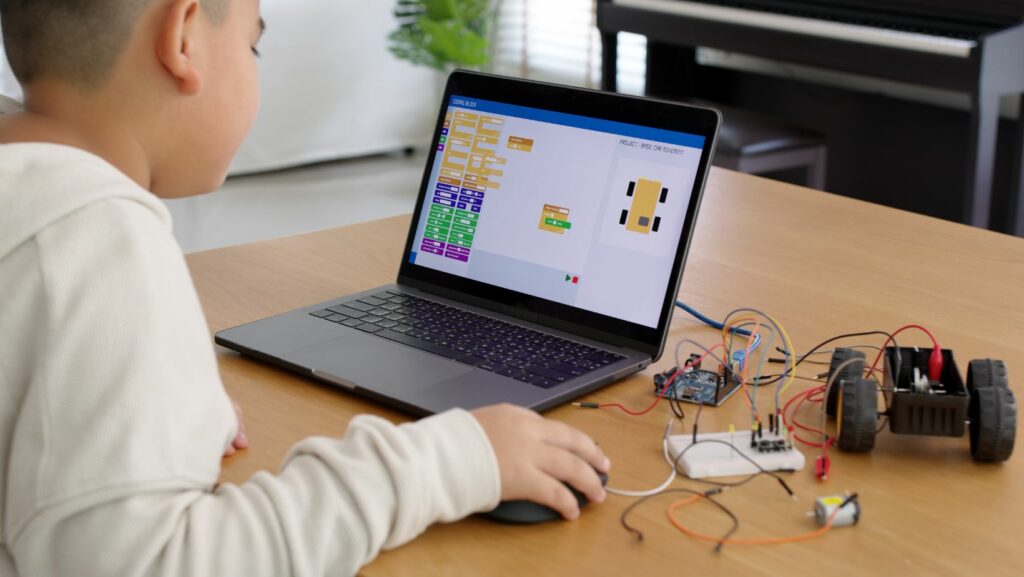In today’s digital age, coding has become an essential skill for the future, akin to reading and writing. Programming for kids and beginners doesn’t have to be daunting—tools like Scratch make it fun and accessible. Designed by MIT, Scratch introduces the concepts of coding through a visual interface where users can create projects using blocks that fit together like puzzle pieces. This approach not only demystifies programming but also sparks creativity and problem-solving skills.
Programming for Kids and Beginners: Learn to Code in Scratch
Cognitive Skill Development
 Learning to code in Scratch not only introduces children to the basics of programming but also significantly enhances their cognitive skills. Engaging with Scratch’s interactive platform fostzes critical thinking as kids learn to solve problems through logical progression. They develop sequencing skills by arranging coding blocks to perform specific tasks, enhancing their ability to follow and create structured procedures.
Learning to code in Scratch not only introduces children to the basics of programming but also significantly enhances their cognitive skills. Engaging with Scratch’s interactive platform fostzes critical thinking as kids learn to solve problems through logical progression. They develop sequencing skills by arranging coding blocks to perform specific tasks, enhancing their ability to follow and create structured procedures.
Additionally, programming in Scratch supports the development of pattern recognition abilities, a fundamental aspect of cognitive development. Children identify commonalities and variations in code, which helps them apply these concepts to more complex coding scenarios. Collaborative projects in Scratch also promote social skills and teamwork, as students share ideas and solutions, improving their communication and cooperative capabilities.
Career Opportunities in Technology
Starting with Scratch can set kids on a promising path toward numerous career opportunities in technology. Familiarity with programming concepts from an early age prepares children for more advanced coding languages such as Python, Java, or C++. These skills are highly sought after in many fields, including software development, data analysis, and artificial intelligence.
Knowledge gained from Scratch programming empowers children to innovate and adapt in a rapidly evolving tech landscape. They learn to think like programmers, which is beneficial not only in tech-centered careers but also in any problem-solving scenarios they might encounter across various industries. The foundational skills built through Scratch enable learners to seamlessly transition into more complex programming environments, making them valuable future assets in the tech industry.
Overview of Scratch Programming
 Scratch provides a user-friendly platform designed by the Massachusetts Institute of Technology (MIT). The platform introduces children and beginners to programming with a drag-and-drop interface. It uses colorful, graphical coding blocks to represent logical structures and programming syntax, making it an engaging way to understand and apply coding principles. Users can create projects that range from simple animations to complex games, fostering a deep understanding of computational thinking and creativity. Scratch’s community aspect also enhances learning, allowing users to share projects and learn from peers, which cultivates collaboration skills.
Scratch provides a user-friendly platform designed by the Massachusetts Institute of Technology (MIT). The platform introduces children and beginners to programming with a drag-and-drop interface. It uses colorful, graphical coding blocks to represent logical structures and programming syntax, making it an engaging way to understand and apply coding principles. Users can create projects that range from simple animations to complex games, fostering a deep understanding of computational thinking and creativity. Scratch’s community aspect also enhances learning, allowing users to share projects and learn from peers, which cultivates collaboration skills.
Getting Started with Scratch
Entering the world of Scratch begins with a simple registration process on the official MIT website. Users need an active internet connection to sign up for free, creating a username and password. Once registered, they can immediately start exploring Scratch’s interactive interface. The platform categorizes projects into various types like stories, games, and animations, making it easy for beginners to understand where to start. Starting with Scratch involves selecting a project template or creating one from scratch—no pun intended. Each template offers a pre-built framework that children and beginners can modify, enhancing their understanding of how different coding blocks come together to breathe life into ideas.
First Projects to Try in Scratch
 After registering on the MIT website and exploring Scratch’s capabilities, learners might wonder where to start. Initiating the programming journey with simple projects can build confidence and enhance understanding. Beginners typically find success and enjoyment in creating interactive stories, basic games, or simple animations. These projects utilize fundamental coding blocks effectively, offering a practical hands-on experience.
After registering on the MIT website and exploring Scratch’s capabilities, learners might wonder where to start. Initiating the programming journey with simple projects can build confidence and enhance understanding. Beginners typically find success and enjoyment in creating interactive stories, basic games, or simple animations. These projects utilize fundamental coding blocks effectively, offering a practical hands-on experience.
- Interactive Stories engage users by allowing them to craft narratives that include characters, dialogues, and different scenes. It demonstrates the use of events and control blocks.
- Basic Games teach the logic of game design and collision detection. Projects like Pong or a simple Maze game introduce variables and conditional loops.
- Simple Animations show the movement of objects and use of costumes. This introduces the concept of loops and timing in Scratch.
Each project reinforces the core concepts of coding while ensuring that the learning process remains a fun and creative exploration.